MICROSTOC M3 - Licensed Trade Stocktaking Software
** New Server **
The new website will be coming soon
FEATURES
REQUIREMENTS
SCREEN SHOTS
PRINTOUTS
PRICING
CONTACT
M3
The M3 stocktaking software is
written specifically for the latest windows systems. Windows 10, Windows 8, Windows 7, Vista, XP, and
2000 compatible.
M3 is a high quality top of the range stocktaking package for professional
licensed trade stocktakers.
M3 is a sensibly priced solution for your stocktaking needs.
M3 is used daily on site by many professional stocktakers, and also the people
that have written and programmed it, and as a result the software is properly
suited to the job.
Microstoc stocktaking software is well established and has been around since
1988. It is widely used and acclaimed by dozens of professional licensed trade
stocktakers throughout the UK.
M3 is written using the latest Microsoft Windows development platform. This
means M3 is specifically designed to run on Windows and will be usable for very
many years to come and will give a good return for your investment.
M3 can probably read and convert your existing data files and extract the product data out of your system.
The M3 converters will convert a product data file in a matter of seconds.
M3 can extract data from the following programs and files:-
Any programs that use the .DBF data file format
Bar Manager (David Cobham? circa 1979 and onwards)
BarStock (circa 1992)
Capcon
Excel spreadsheet files (which will require a simple reorganisation)
FoxPlus Goc (circa 1991)
Innkeep Innkeeper (Sebastian Martienssen circa 1988)
InnPro InnTake Professional (Stock Result Ltd circa 1990)
LPStock (circa 1984)
Mandata
PS Stock Auditor PSSA (Paul Steele circa 1993)
TAS (Business Tools Inc circa 1986)
Virtually all of the old 'Dos' programs
M3 will speed up your transition from a Dos based system to a Windows system.
The M3 converters will considerably ease your transition over to the M3 system because they save you the time having
to rebuild your files from scratch.
Features
Latest Feature - you can enter your counts directly into 'electronic count sheets' using a touch screen Tablet. This method has many benefits, i.e. avoids making mistakes when adding the counts up and when entering the counts into the computer. There is a checking facility, to allow you to go over your counts (for a storeroom say) and verify the counts. An electronic log of all the separate counts is safely stored in the system.
Microstoc software includes all the features you would expect from a professional package, because
it is written by stocktakers, for stocktakers. M3 is specifically designed to be
used daily, on a laptop, producing on site results. It allows you to produce on
site results with the minimum of fuss. It is equally efficient back at the
office.
If you are an independent stocktaker working on your own, or if you are a
stocktaking company running 20 stocktakers out of various offices, M3 will
fulfill your needs.
 One of our main aims
is to promote simple and efficient exchange of data between stocktakers. Nothing
is more frustrating than having to purchase expensive new user licenses each
time you take on new stocktakers or need a stocktaker to do a one off job for
you. Our flexible license agreement enables you, and the stocktakers you work
with, to get the job done, inexpensively, efficiently, and without fuss. That's
how it should be.
One of our main aims
is to promote simple and efficient exchange of data between stocktakers. Nothing
is more frustrating than having to purchase expensive new user licenses each
time you take on new stocktakers or need a stocktaker to do a one off job for
you. Our flexible license agreement enables you, and the stocktakers you work
with, to get the job done, inexpensively, efficiently, and without fuss. That's
how it should be.
 Because of the small
data file size you can easily email the data file for any stocktake to any other
stocktaker, thus allowing them to complete jobs from start to finish.
Because of the small
data file size you can easily email the data file for any stocktake to any other
stocktaker, thus allowing them to complete jobs from start to finish.
 M3 is
Windows based and you can use a mouse to navigate your way around the program.
Producing on site results is all about getting the job done quickly and tests
have found that stopping to use the mouse vastly affects workflow, particularly
when on site using the laptop touch pads. You can navigate your way around most
of the M3 program using just the numeric keypad and keyboard, without too much
recourse to the mouse. This speeds up production enormously. Mouse or Keypad
control, it is up to you.
M3 is
Windows based and you can use a mouse to navigate your way around the program.
Producing on site results is all about getting the job done quickly and tests
have found that stopping to use the mouse vastly affects workflow, particularly
when on site using the laptop touch pads. You can navigate your way around most
of the M3 program using just the numeric keypad and keyboard, without too much
recourse to the mouse. This speeds up production enormously. Mouse or Keypad
control, it is up to you.
We are not just interested in making a sale. Your satisfaction is
important to us and you will receive all the personal support you need as you
learn the new system.
Microstoc has grown from the suggestions and ideas of it's users. If you
require a feature, then talk to us, we usually include it in the program at no
charge whatsoever. We do enjoy programming.
System Requirements
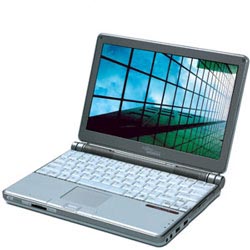
M3 will work on Windows 11, Windows 10, Windows 8, Windows 7, Vista, Xp, or Windows 2000
IMPORTANT - M3 will not run on a Windows computer that has an ARM processor.
Microsoft Framework 3.5 or higher is required. This is a simple free download from Microsoft and usually comes built in with most Windows versions.
Minimum Ram Memory = 256mb (recommended = 1GB or more)
Minimum Screen resolution = 1024x768 minimum NB: the software will not display properly on resolutions lower than 1024x768
M3 will run on Tablets, as long as the resolutions is 1024x768 or higher.
Minimum Processor Speed = 800mhz (recommended = 1500mhz and above)
Processor Type = single core, dual core or
multi-core. Must not be an ARM processor.
Usb Port - a Usb port is required for the Usb-Key. The Usb-Key is Usb type A.
Adapters are readily available if your computer only has Usb type C or Micro Usb ports etc.
M3 should have a long
life depending on the operating system you are running. If you do not change
your operating system then M3 will last forever. Just to give you an idea of
lifetime, the older Mstoc software has been running since 1988 and continues to
run, even in Vista and Windows 7. Stocktakers have been using the software for over
37 years.
Price and Licence
The M3 licence includes:
[] The M3 software.
The M3 software is installed from a single installation file. The installation
file can be downloaded from the Internet.
You can install M3 on as many machines as you like, although it is best not to
install it on your client's machines.
The M3 software enables you to do Bar stocktaking, Food stocktaking, Valuations,
and Till analyses etc.
If you have any special requirements then these can usually be programmed in at
no extra charge, subject to complexity.
[] The Usb Key.
The M3 Usb-Key must be inserted into a Usb port of the computer you are working
on.
The Usb-Key is in effect your licence to use the M3 software. The M3 software
will not run if the Usb-Key is not present.
In size, the Usb-Key is similar to a Usb Memory stick device.
You will receive 2 Usb-Keys with the purchase.
You can purchase 3 additional Usb-Keys per licence, making a maximum of 5 Usb-Keys per licence.
You can use the software on up to 999 different premises.
[] Software upgrades.
You will receive 18 months of software upgrades.
[] Set Up and Software support.
M3 comes with an unlimited lifetime telephone and email support (subject to fair usage).
If you need assistance with M3 then you can contact us at anytime and we will be more than
happy to help.
We will help you install, set up and get started with the software over the
telephone, at no charge.
We can visit your office to install and set up the new software and provide some
initial training to get you started. There will be a small charge for
this depending on your location.
[] The price for the above
licence is £1000.
Additional Usb-Keys are £50 each.
There is no vat involved.
If you wish, you can pay a deposit and then pay the balance of the licence in up to 6 monthly
installments. There are no administration or interest charges for this service.
[] Please contact us for reduced rates if you require multiple users.
Contact
email: microstoc@microstoc.co.ukSteven Vine
21 Tallis Lane, Browns Wood, Milton Keynes MK78EB
Mobile: 0771-3027879
VB.Net programming development work undertaken.
Webpage was last updated on 20-01-25